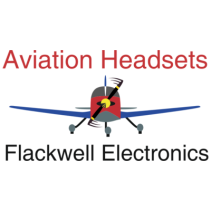Technical Trouble Shooting
If your question is not listed below, please contact us via the link and i will do my best to help
Microphone appears to be constantly operating
We often have pilots inform us that the microphone is constantly operating and they can hear engine noise in the background. Otherwise the headset works normally.
This is not normally a fault condition, its usually miss operation of the Squelch Control.
The operation of this control is to advance it till the noise just stops. If advanced too far you will need to shout to open the mic again. It just needs to be at the point where noise stops but the mic should open as soon as you speak. If a little too high it will cut off your first word. This can be difficult to achieve in a very noisy cockpit like a Harvard as engine noise can be louder than your voice!
Sometimes the squelch control is on the radio itself or it can be in the Audio panal or Both.
Sometimes they are wired in reverse and you will need to try it in either position to tell.
Just set it to one extreme and then the other. One will give the constant noise condition. This is position to start. then turn slowly till the noise just stops. Then as soon as you speak the mic should open.
If you have very different Mics between Pilot and Co pilot then this can be a problem as the Squelch level will only be correct for one mic.
First few words are cut off
This problem is related to the Microphone issue above. Again its the incorrect setting of the Squelch control. If this setting is too high then a larger signal from the mic is needed to overcome the threshold of the mute circuit. Simply adjust this setting untill satisfactory communication is achieved. Modern aircraft radios often have 2 squelch setings. One for the general radio and another for the internal intercom. These setting are often buried within menus so the correct user guide for the radio may be needed to find this setting.
Excessive background noise on open cockpit aircraft since fitting a 8.33 radio.
We have seen an increase in complaints of excessive background noise pickup since fitting a new 8.33 radio. This is not confined to any particular manufacturer, Trig, Becker and Dittel to name a few. All pilots report everything worked satisfactorily on the older 25khz radios but the new installations seem to have introduced this issue. We have done a lot of research into this problem with only small improvements. If you have this issue please contact me with details and what you have tried and eventually we hope to have a cure. As soon as this is the case the information will appear on this site.
Odd Humming or Squealing noises with ANR Headsets
Noise Cancelling headsets operate on a principle of listening for background noise, then inverting it and reintroducing it into the listening chamber, thus cancelling the unwanted audio to almost zero. If there is any audio leakage from the outside world to the listening chamber then they can burst into oscillation. The same thing happens when a microphone of a public address system is too close to the speaker output. All to obvious with a loud squeal.
Usually the cure is to adjust the headband for a better fit with the head and inspect the Gell Ear Seals. If these have become deflated then they no longer provide a good seal with the head allowing audio to leak past.